Few of the requests require customer authentication. You might also place the request by calling our Customer Care Numbers.
ICICI Bank Service Requests FAQs
Address change for your communication and permanent address linked to your Savings Account can be done through Net Banking, iMobile App, or Branch Visit.
1. Net Banking
Login to Net Banking with your credentials.
Navigate to: Accounts → Bank Account → Service Request → Address Change
Alternatively: Login → Customer Service → Service Request → Bank Account → Address Change
Enter your updated address details and upload a valid address proof as per KYC guidelines.
Review and submit your request.
2. iMobile App
Login to iMobile App.
Go to: Services → Account Services → Update Personal Details → Update Address
Enter your new address and upload valid address proof.
Submit your request for processing.
3. Branch Visit
Visit your nearest ICICI Bank branch.
Submit a request letter signed as per Mode of Operation (MOP) along with address proof as per KYC guidelines.
4. Documents Required:
Request letter signed as per MOP
Valid address proof (Aadhaar Card, Passport, Driving Licence, Voter ID)
Processing Time: T+1 working day (applicable for all methods)
To update or change the address in your ICICI Bank Current Account, please visit the branch and submit your request.
Steps:
Visit your home branch or nearest ICICI Bank branch.
Submit a request letter signed as per the Mode of Operation (MOP) for the account.
Provide a valid address proof in the account holder’s name as per KYC guidelines.
The branch representative will verify your details and initiate the address update request.
Documents Required:
Request letter signed as per MOP
Valid address proof in the account holder’s name (Aadhaar Card, Passport, Driving Licence, Voter ID)
Processing Time: 2 working days
Request for address change in your Credit Card Account can be placed through Net Banking, Phone Banking, or Branch Visit.
1. Net Banking
Login to Net Banking.
Go to: Service Request Page → Credit Card → Modification Related → Address Change
Enter the updated address details.
Upload necessary Officially Valid Documents (OVDs) as per KYC guidelines.
Submit the service request.
2. Phone Banking
Call the ICICI Bank Customer Care Number: 1800 8080.
Select the Credit Card option.
The Relationship Manager will raise a service request for your address change.
You may be asked to provide verification details for security purposes.
3. Branch Visit
Visit your nearest ICICI Bank branch.
Fill out the Stay Connected Form or request letter for address update.
Submit the form along with valid Officially Valid Documents (OVDs).
The branch representative will raise the address change request on your behalf.
4. Documents Required: Valid OVDs (Aadhaar Card, Passport, Driving Licence, Voter ID, or any government-issued document as per KYC norms)
Processing Time: Once the Service Request (SR) is raised, customers will be informed, and a confirmation communication will be sent after the update.
To update or change address in your ICICI Demat Account, please submit physical request at your nearest demat-enabled branch.
Address change for your NRI (Non-Resident Indian) Account can be placed conveniently through Net Banking or the iMobile App.
This allows you to update your communication address linked to your NRE/NRO account without visiting a branch.
1. Net Banking
Login to Net Banking using your credentials.
On the top right side of the page, click Customer Service → Service Request.
Under Account Modification Related, select Request for Change in Communication Address.
Enter your updated address details and upload valid address proof.
Review the details and submit your request.
Important:
A valid Debit Card linked to the account is mandatory to place any request through Internet Banking.
Ensure that the address proof uploaded is in the name of the account holder or a close relative (as per RBI guidelines).
Documents Required: Click here for the list of acceptable documents for NRI address change.
2. iMobile App
Unlock your iMobile App using your fingerprint or 4-digit PIN.
On the dashboard, go to Services → Service Request.
Select Communication Address Change Request.
Choose the Account Number for which the address is to be updated.
Upload your valid address proof in the name of yourself or a close relative.
Enter Grid Card details for security verification.
Click on Activate and raise the request for processing.
Documents Required: Click here for the list of acceptable address proof documents.
Processing Time: Your address will be updated within 3 working days from successful verification.
To update or change address in ICICI Bank Home Loan Account through Net Banking Section.
- Net Banking: Login in Net Banking → Loans → Loan account number → Select Communication Address Change
To update or change address in ICICI Bank Personal Loan Account, you just need to visit the branch and place the request with the help of Branch employee, who will raise the request. Currently, there is no Digital Process to change the Personal Loan Address.
Documents Required: While visiting the branch, kindly carry Stay Connected Form with valid address proof (Aadhaar Card, Voter ID, Driving Licence and Passport)
Processing Time : 3 Working days
You can receive your account statement either digitally (E-statement) or as a physical statement depending on your preference.
E-statements can be generated instantly through Net Banking or iMobile App.
1. Via Internet Banking
Login to Net Banking using your User ID and Password.
Go to: Bank Accounts → E-Statement
Select the desired Account Number.
Choose the Statement Period (monthly, quarterly, or custom date range).
Click on Submit to download the statement or have it sent to your registered email address.
2. Via iMobile App
Login to the iMobile App.
Navigate to: My Savings Account → Statement
Choose the time period for which you require the statement.
Click on Download to save the statement on your device or Send to registered email ID.
3. Physical Statement
If you wish to receive a physical statement, you can:
Visit the nearest ICICI Bank branch and place a request for a physical statement, or
Call the Customer Care helpline to request dispatch to your registered mailing address.
Note:
E-statements are free of charge.
Physical statement dispatch may attract nominal charges as per the applicable Schedule of Charges.
For transferring funds abroad from your ICICI Bank account, specific documents are required depending on the purpose and nature of the transaction.
Mandatory Documents:
Form A2 – Retail Outward Remittance Application
(Applicable for requests submitted at ICICI Bank branches)
Supporting documents for:
Purpose of remittance (e.g., education, travel, investment, gift)
Source of funds (salary slips, bank statement, etc.) as applicable
Form 15CA/15CB (applicable for Non-LRS transactions)
How to Submit:
Visit your nearest ICICI Bank branch and submit the above documents.
Ensure all details match your KYC-registered information.
The request will be processed after successful verification.
For more information, click here.
Customers can conveniently open or close Fixed Deposits (FDs) through Net Banking and iMobile App
For Fixed Deposit (FD) Opening:
1. Net Banking
Login to Net Banking with your credentials.
Navigate to: Customer Service → Deposits → Standard Fixed Deposit
Enter deposit details such as amount, tenure, and payout preference.
Review and submit your request.
2. iMobile App
Unlock your iMobile App using your fingerprint or 4-digit PIN.
On the dashboard, go to Accounts & FD / RD → Deposits → Create FD
Enter deposit details such as amount, tenure, and payout preference.
Review and submit your request.
For Fixed Deposit (FD) Closure:
Login to Net Banking.
Go to: Customer Service → Deposits → Closure/Renewal of Fixed Deposit
Select your Savings Account number and choose the FD number to close.
Choose Premature or Partial Closure, as applicable.
Review and submit your request.
2. iMobile App
Unlock your iMobile App using your fingerprint or 4-digit PIN.
On the dashboard, go to Accounts & FD / RD → Deposits → Select FD →Withdraw or close FD
Choose Premature or Partial Closure, as applicable.
Review and submit your request.