Important Information for your Bank Account:
- Once PAN and Aadhaar are linked, the same needs to be conveyed to the Bank Branch for updating the TDS details
- Forms 15G/15H are required to be submitted again after linking Aadhaar with PAN
Steps to link PAN with Aadhaar:
The customer can link PAN to Aadhaar online through the Income Tax e-Filing website |
The customer can link PAN with Aadhaar by sending an SMS |
|---|---|
|
The customer has to type a message in the format
|