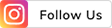THE
ORANGE
HUB
How to Check & Pay Delhi Jal Board

The residents of Delhi get uninterrupted water supply from Delhi Jal Board (DJB), the government body that is primarily responsible for water supply services to residential and commercial properties. Paying your DJB bills has become easier with the rise of online platforms, since online payments help you skip the hassle of waiting in queues. Read on to know how you can easily pay your Delhi Jal Board bill from anywhere in just a few minutes using ICICI Bank’s digital channels like Net Banking and the iMobile app. We will also discuss the benefits of paying bills online in this blog post.
Overview of Delhi Jal Board Bills
People living in Delhi need to pay their water bills to the Delhi Jal Board (DJB). Every household and commercial property gets water bills from DJB every month, as per their usage. It is important to pay your DJB bill on time so that there is no interruption in your water supply services.
Ways to Pay Delhi Jal Board Bills Online with ICICI Bank
Choose from one of the two methods to pay your DJB bill with ICICI Bank:
Through Net Banking
Log into your ICICI Bank Net Banking account with your credentials
Choose the ‘Pay Bills’ option under ‘Payment & Transfer’
Go to the ‘Water’ category & select ‘Delhi Jal Board’ as the biller
Enter your ‘K No.’ (customer identifier) as given on your bill and accept the terms and conditions
Confirm the payment through ICICI Bank Savings Account or ICICI Bank Credit Card.
Validate the OTP & complete your payment.
After successful payment, you will receive a payment confirmation on the screen that you can share or download.
Through iMobile App
Open the iMobile app and log in with your credentials
Click on ‘Bill Pay, Recharge & FASTag’
Select ‘Water’ as the category and choose ‘Delhi Jal Board’ as the biller
Provide your ‘K No.’ (customer identifier) as given on your bill
Make the payment from your ICICI Bank Savings Account or your ICICI Bank Credit Card
Swipe to pay & confirm payment.
Once the payment is completed, you will see a confirmation message on the screen.
Benefits of Paying Delhi Jal Board Bills Online
Let’s take a look at the various benefits of making DJB bill payments online:
Saves Time and Effort: DJB bill payments are faster and simpler when made online. You don’t need to stand in a queue and wait for your turn. Online platforms can help you pay your bill in just a few clicks.
Available Anytime, Anywhere: The key benefit of online payments is that they can be made 24X7, which means you can pay your bills anytime and from anywhere.
Multiple Payment Options: ICICI Bank offers the ease of paying bills using either Net Banking or the iMobile app. You can make the payment from your ICICI Bank Savings Account or use your ICICI Bank Credit Card for the payment.
Secure Transactions: There is no need to worry about the security of your payments because ICICI Bank’s digital platforms are 100% safe and come with the latest encryption and security measures.
Instant Confirmation: You don’t have to wait for the bill payment confirmation since you get an instant notification in the form of an SMS and e-mail.
Things to Keep in Mind While Paying Delhi Jal Board Bills Online
While online bill payments are easy, there are some things you should keep in mind for an error-free process.
1. Verify Your ‘K No.’ (Key Number)
Make sure that you always enter the right ‘K No.’ before proceeding with the payment. This is necessary to ensure that there is no delay in bill payment and that you make the payment to the right DJB account.
2. Save the Payment Acknowledgement
Download or save the transaction receipt after every payment. It can serve as proof of payment in case any issues arise in future.
3. Maintain Sufficient Balance
If you are paying through your ICICI Bank Savings Account, make sure you have enough funds in the Account. This is important so that the payment request doesn’t bounce and the bill is paid on time.
4. Keep the Due Date in Mind
Late payment might attract penalties. Set reminders for your DJB bill due date or enable AutoPay to avoid delays.
Common Issues During Online Payment of DJB Bills
While online payments are smooth in most cases, users may face minor issues at times, as given below:
Server Error: Sometimes, the Delhi Jal Board portal may face downtime due to server issues. In such cases, simply wait and retry after some time. Do not re-attempt the payment immediately, as this may lead to duplicate transactions.
Transaction Failure: If your transaction fails but the payment amount is deducted, don’t worry. Generally, the amount is refunded automatically within 24–48 hours. Keep the transaction reference number handy and monitor your bank account / Credit Card to confirm the refund status.
Wrong Details Entered: Entering the wrong ‘K No.’ or account details may lead you to pay someone else’s water bill. Always cross-check your ‘K No.’, name and other details before completing the payment to ensure that the money is credited against the right DJB account.
Conclusion
Paying your Delhi Jal Board bill is no longer a time-consuming task. With ICICI Bank Net Banking and the iMobile app, you can pay your bills quickly and securely. By keeping track of your customer details, due date and transaction receipts, you can ensure smooth payments every time.
For disclaimer, Click Here.
Scroll to top