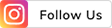THE
ORANGE
HUB
How to Check & Pay Delhi Electricity Bill Online

We are living in a digital era and most of our day-to-day activities have gone online, making tasks faster and convenient. Bill payments, which once required long waits at bill payment centres or offices, are now much faster due to digitisation.
Electricity is supplied to Delhi by BSES Rajdhani Power (BRPL), BSES Yamuna Power (BYPL) and Tata Power Delhi (TPDDL), with New Delhi Municipal Council (NDMC) managing specific central areas. Customers of these electricity providers can easily pay their bills online via ICICI Bank’s Net Banking or iMobile app and enjoy uninterrupted services. In this blog post, we will see how you can easily pay your Delhi electricity bill online, the key benefits of online payments and important considerations when making payments online.
Reasons to Pay Delhi Electricity Bills Online
Here are the top reasons why paying your Delhi electricity bill online is a smart and convenient choice:
Pay Anytime, Anywhere
Online bill payments are fast and convenient. You can avoid long queues and make payments from your home or office. You only need a working internet connection and your customer details.
Fetch Bill Details Instantly
You can easily access important details of your bill, like customer details, bill amount, bill due date, etc. online. The system retrieves this information instantly, ensuring transparency and eliminating any confusion about due amounts or pending bills.
Get Instant Confirmation
Once you pay your Delhi electricity bill online, you receive instant confirmation via an e-mail or SMS. This serves as proof of payment and the receipt can be downloaded and stored for future reference.
Steps to Check and Pay Delhi Electricity Bills Online
Here are the ways to check and pay your Delhi electricity bill online through ICICI Bank:
Net Banking
Log into your ICICI Bank Net Banking account
Go to the ‘Pay Bills’ option under ‘Payment & Transfer’
Choose ‘Electricity’ and select your electricity provider from BSES Rajdhani Power Limited, BSES Yamuna Power Limited, Tata Power or NDMC
Enter your customer details (as per individual biller) to fetch the bill
Select your preferred mode of payment from ICICI Bank Savings Account or ICICI Bank Credit Card
Enter the OTP sent to your registered mobile number and click on ‘Pay Bill’.
On successful payment, a confirmation message will be displayed on the screen. You will also receive confirmation via SMS or e-mail.
iMobile App
Log into the iMobile app on your smartphone
Go to the ‘Bill Pay, Recharge & FASTag’ section
Select the ‘Electricity’ category
Select your provider, i.e., BSES Rajdhani Power Limited / BSES Yamuna Power Limited / Tata Power / NDMC
Enter your customer details (as per individual biller) to fetch the bill
Your bill details will appear on the screen. Review the amount, choose a payment method and proceed
Tap on ‘Pay Bill’ and complete the transaction.
A payment confirmation message will appear on your screen and the details will be sent via SMS or e-mail.
Benefits of Paying Delhi Electricity Bills through ICICI Bank
There are many benefits of using ICICI Bank for your Delhi electricity bill payments, as given below:
Convenience
ICICI Bank has made it simpler for you to make bill payments since you can quickly clear your dues at any time and from anywhere.
Security
All online payments made via ICICI Bank platforms are reliable and 100% safe. These platforms add an extra layer of safety that requires authentication through OTP.
Flexibility
ICICI Bank offers two options to pay bills- ICICI Bank Savings Account or ICICI Bank Credit Card. This flexibility allows you to manage your finances better by selecting the most suitable option for your payment.
AutoPay
You can enable the AutoPay feature to ensure that your electricity bill is paid automatically every month without manual intervention. This way, you can easily avoid late payments, penalties or disconnections.
Instant Proof
Once the payment is completed successfully, an instant digital receipt is generated. You can download or share this receipt for future reference.
Things to Keep in Mind While Paying Delhi Electricity Bill Online
While the bill payment process is simple, keeping a few points in mind will help avoid errors.
Server Error
Sometimes, the electricity provider’s server might be down (unavailable). In such cases, try again after some time to ensure a successful payment. Try to make the payment from a place with good internet connectivity to avoid transaction failures.
Transaction Failed
If the amount is deducted but the payment has not been completed, wait for 24-48 hours. The amount will be refunded automatically within this period. If the amount is not refunded and the bill payment status is still shown as not paid, call ICICI Bank Customer Care on 1800 1080.
Incorrect Details Entered
Always cross-check your customer details before confirming payment. Entering incorrect details might result in you paying someone else’s bill.
Conclusion
Paying your Delhi electricity bill online has never been easier, thanks to ICICI Bank’s iMobile app and Net Banking. With simple steps, multiple payment options, instant receipts and the AutoPay feature, you can pay your electricity bills anytime, anywhere, without stress.
For disclaimer, Click Here.
Scroll to top