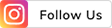THE
ORANGE
HUB
How to do BSNL Recharge Online: A Step-by-Step Guide

BSNL stands for Bharat Sanchar Nigam Limited, which is one of the pioneers in India’s telecom sector and is trusted by millions of users. With increasing digitisation of mobile recharge services, the process of recharging a BSNL prepaid mobile number has now got simpler and faster. Check this blog post to learn how to recharge a BSNL prepaid number easily using digital methods. We will also discuss the benefits of recharging online and what precautions should one take while recharging.
Overview of BSNL
BSNL is a trusted name in the Indian telecom sector. It is a government-backed organisation that has been providing seamless coverage in rural and urban areas of the country. BSNL offers a wide range of mobile recharge plans for data, SMS and calling at affordable prices.
Recharging a BSNL Prepaid Number Online
Below are the ways by which you can carry out a BSNL prepaid mobile recharge online:
Through ICICI Bank Net Banking
Net Banking is a simple and secure way to recharge your BSNL number using a desktop or laptop.
Step 1: Log in
Go to the ICICI Bank Net Banking login page and log in using your credentials.
Step 2: Access the payments section
Go to: Payment & Transfer > Recharge > Mobile Recharge
Step 3: Enter your details
Enter your BSNL prepaid mobile number correctly. Your service provider and operator circle will be updated automatically.
Step 4: Browse available plans
View the list of available BSNL recharge plans. Choose one based on your requirements for data, talk time or validity. Click on ‘Next’.
Step 5: Confirm the details
Verify all the details, including the mobile number, selected plan and amount.
Step 6: Make payment
Select the payment mode and validate using OTP to complete the payment.
If the payment is successful, a confirmation message will be displayed on the screen. You can share or download the transaction receipt for your records.
Through ICICI Bank iMobile App
For those who are on-the-go, the iMobile app provides a convenient way to recharge BSNL prepaid numbers.
Step 1: Log into the app
Open the iMobile app and log in using your MPIN or biometric authentication.
Step 2: Open the recharge section
Click on ‘Bill Pay, Recharge & FASTag’ from the main menu.
Step 3: Go to prepaid recharge
Select the ‘Mobile Prepaid’ category.
Step 4: Enter mobile number
Enter the BSNL prepaid number that needs to be recharged. Your operator circle will be updated automatically.
Step 5: Enter recharge amount
You can either manually enter the desired recharge amount or browse the available BSNL plans and select accordingly.
Step 7: Confirm and proceed
Check all the entered details before proceeding. Select a payment mode of choice and complete the payment.
If the payment is successful, a confirmation message will be displayed on the screen. A digital receipt will also be available for download and sharing.
Advantages of Online BSNL Recharge
Online recharge services are becoming increasingly popular due to the multiple benefits they offer, some of which are given below:
1. Convenience
You can recharge your mobile number anytime, from any location, eliminating the need to visit a recharge store or outlet.
2. Multiple Payment Modes
You can use either use your ICICI Bank Savings Account or ICICI Bank Credit Card to recharge your number.
3. Instant Processing
Recharges are processed immediately and confirmation is received in real time, ensuring no disruption in mobile services.
4. Secure Transactions
Both Net Banking and the iMobile app use encrypted communication and secure login methods, offering high data protection.
5. Digital Records
Online payments come with instant digital receipts and transaction history. This is useful for future reference and resolving disputes, if any.
Precautions To Be Taken While Doing Online Recharge
To ensure a smooth experience, consider the following points before recharging your prepaid mobile online:
Verify the mobile number: Always recheck the mobile number entered to avoid recharging the wrong number.
Check plan details: Go through the recharge plan details, including validity, data, call benefits and total cost, so that you can select the plan most suited to your needs.
Steady internet connection: Ensure a stable internet connection to avoid mid-transaction failures or errors.
Save receipts: After completing the recharge, download or save the receipt for future reference.
Steps To Be Taken In Case of a Failed Recharge
Recharge failures are rare but might happen due to technical issues. Here are the steps to follow:
Wait for a few minutes: If your BSNL recharge fails, give it a few minutes before taking any action. Often, the transaction gets reversed automatically and the deducted amount is refunded without any need for follow-up or formal complaint. You can then re-attempt the recharge.
Check transaction status: Log into your Net Banking account or the iMobile app and review your payment history. This section usually displays whether the transaction was successful, pending or had failed, which can help you track the recharge and take necessary steps.
Raise a service request: If the amount has been debited but the recharge hasn’t gone through, you can raise a complaint or service request with ICICI Bank by calling Customer Care on 1800 1080. You can also contact BSNL Customer Care to report the issue and request prompt resolution.
Conclusion
Recharging your BSNL prepaid mobile number has never been easier. With secure digital options like the Net Banking platform and the easy-to-use iMobile app, you can complete your recharge in minutes with complete peace of mind. The process is fast, reliable and available around the clock. If you are a BSNL user, avoid the last-minute rush or service interruption. Recharge online today and enjoy uninterrupted connectivity, irrespective of where you are.
For disclaimer, Click Here.
Scroll to top