THE
ORANGE
HUB
Leverage Your
Financial Quotient
TRENDING ON ORANGE HUB
The ORANGE
Book
-

 The ORANGE BOOK
The ORANGE BOOK
-
Personal Finance
-
Banking Innovation
-
API Banking
-
Investment
-
Cards
-
Wealth
-
Smart Banking
-
Mobile Banking
-
Internet Banking
-
General Insurance
-
 Deposits
Deposits
-
 Life Insurance
Life Insurance
-
Festive Season
-
Loans
-
Vacation Newsletter
-
Savings Account
-
iWish
-
Financial Advisor
-
Fixed Deposits
-
FASTag
-
Recurring Deposits
-
Home Loan
-

 Personal Loan
Personal Loan
-
Car Loan
-
Current Account
-
Gold Loan
-
National Pension System
-
Mutual Fund
-
Systematic Investment Plan
-
Paylater
-
Credit Card
-
Debit Card
-
Taxation
-
Pension Schemes
-
Health Insurance
-
Campus Power
-
IRCTC
-
corporate fixed deposits
-
Education Loan
-
plcc
-
ppf
-
Loan Against Securities
-
Bill Payments
sort by
Latest
- Latest
- Oldest
- Most Liked
Podcast
30:00 | 1 Week Ago
Open Insta Save Account in just 4 minutes
Money2India
iMobilePay
0:00 /
30:00
Money2India
iMobilePay
11.5K
600
600

Personal Loan on Credit Cards
Loan upto
20 Lakhs
Attractive
Interest Rates
Tenure of
60 Months
Minimum
Documentation
Scroll To Top
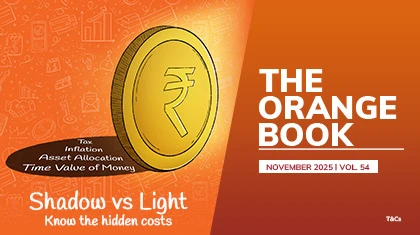
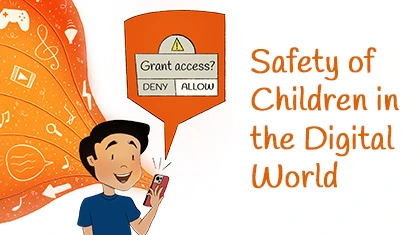
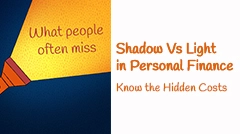
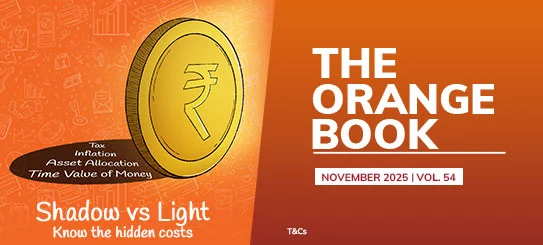
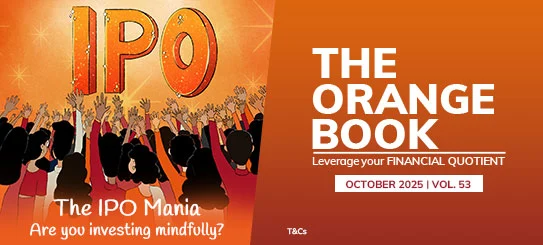
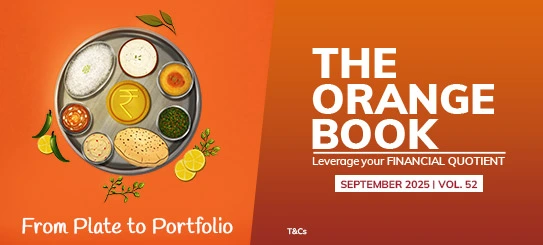
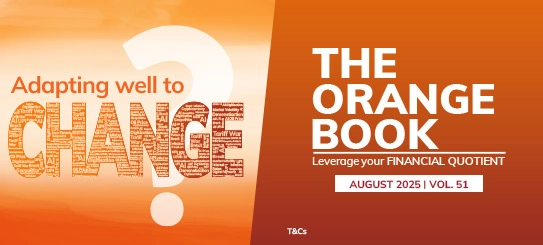
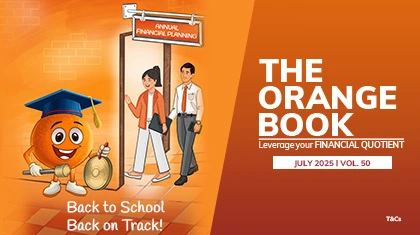
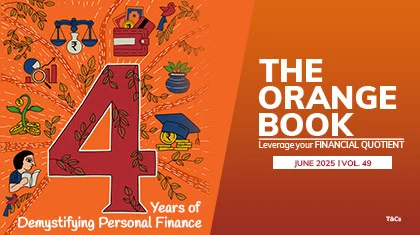
































.jpg/_jcr_content/renditions/cq5dam.thumbnail.112.61.png)








